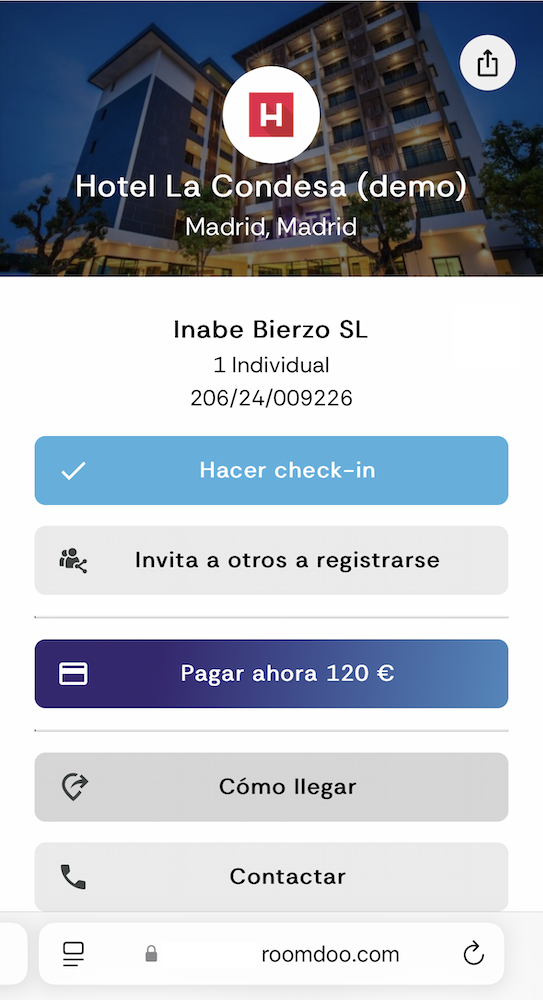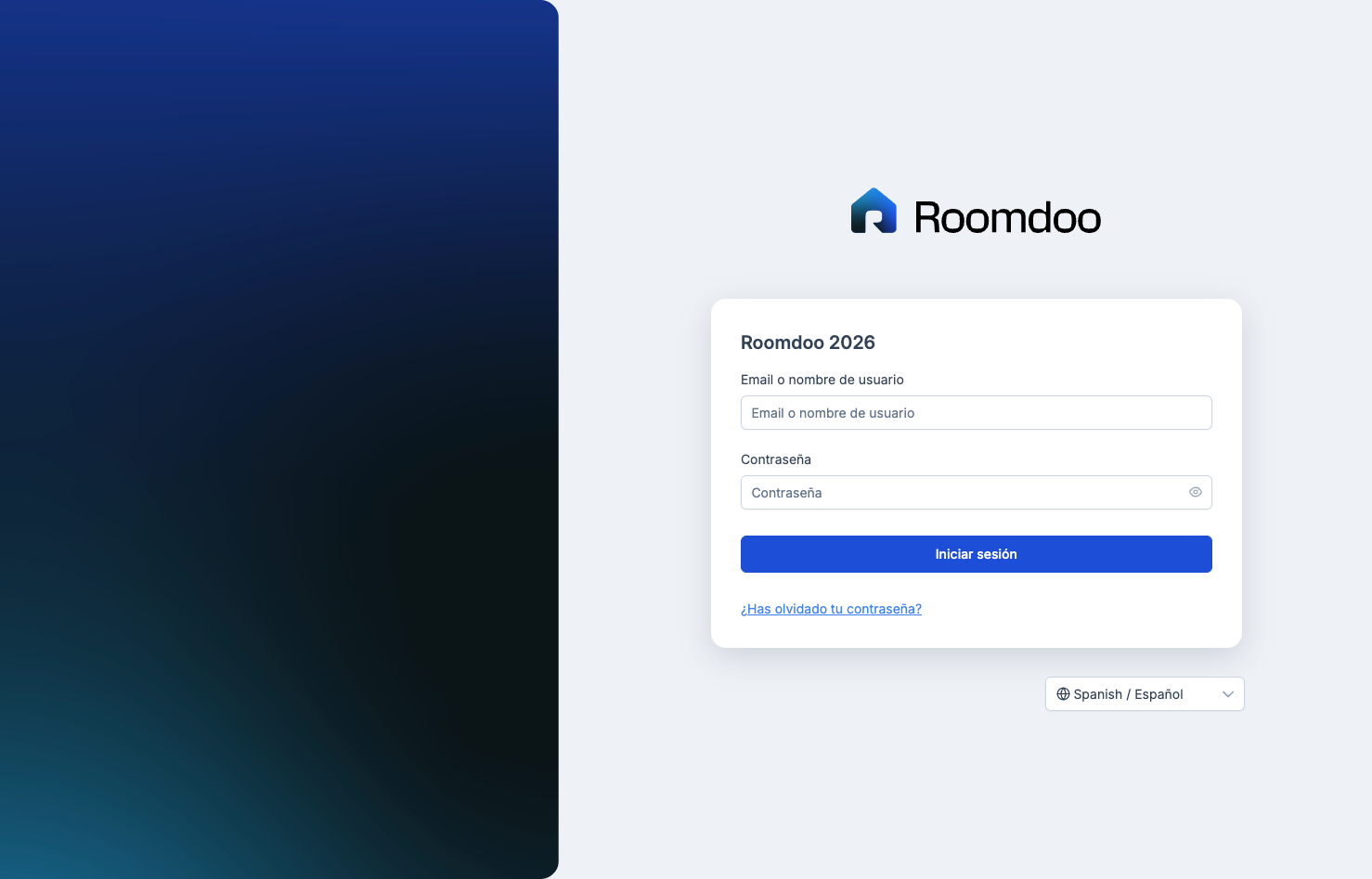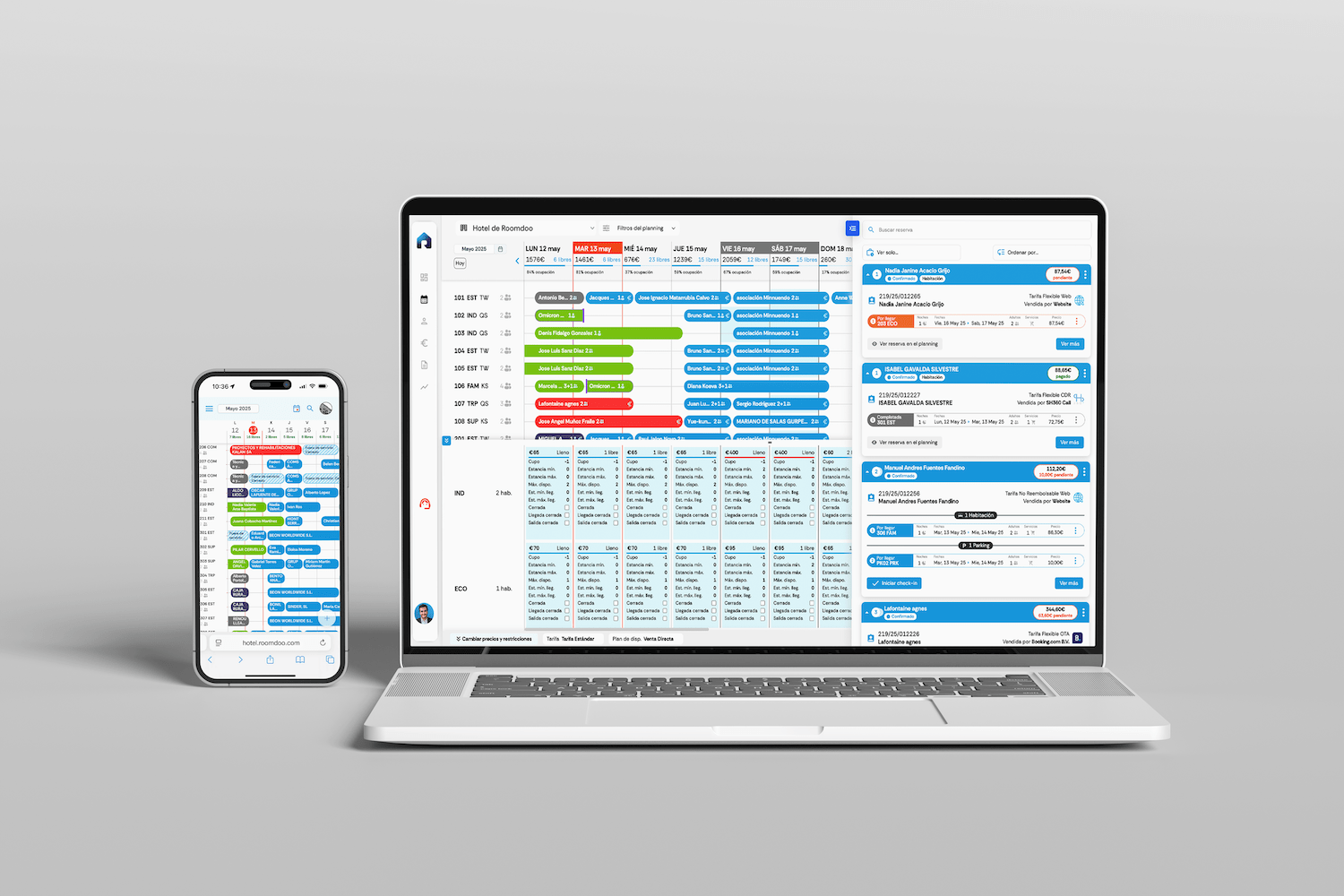✅ We have improved Roomdoo's online check-in portal for Roomdoo guests, and it is now available!
Guests can now easily access online pre-check-in from the link provided in their confirmation email by clicking on the "Check-in" button.
How can you access this link from Roomdoo?
Access any reservation, and click on the bottom right button "Public link of the folio", you can copy that link and send it to your guests so they can complete the registration process. We show it in detail in a video.
What's new?
The portal has been redesigned to offer a streamlined and intuitive mobile experience, with new features to simplify the registration process:
📱 Mobile-optimized: Fast and easy registration from any device.
📸 Document scanning: They can now scan their ID document with their mobile camera.
👥 Registration for multiple guests: If there are more people in the reservation, everyone can easily register or share the link.
💳 O utstanding payments: In case the reservation has outstanding charges, they may settle any charges prior to arrival.
📍 Useful information: Access details such as how to get there and important contacts.
The process is simple: once the scanning of documents is completed, guests can digitally sign the travelers' part. If there are other guests on the same reservation, they can proceed to check in one after the other.